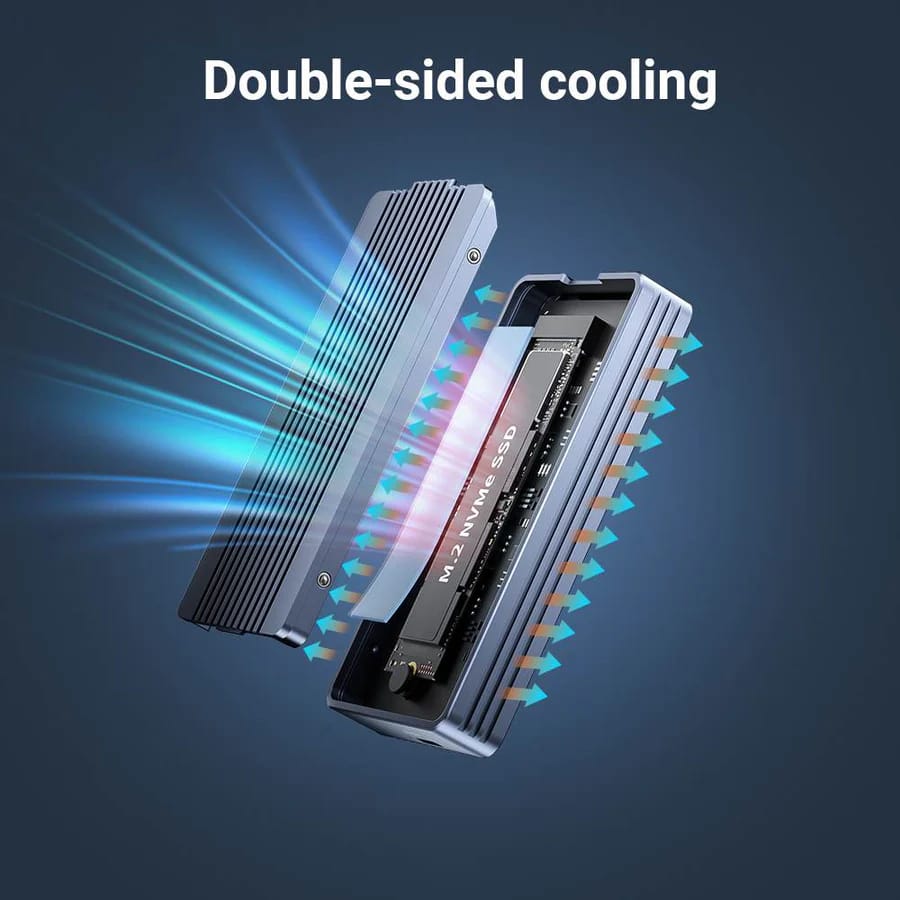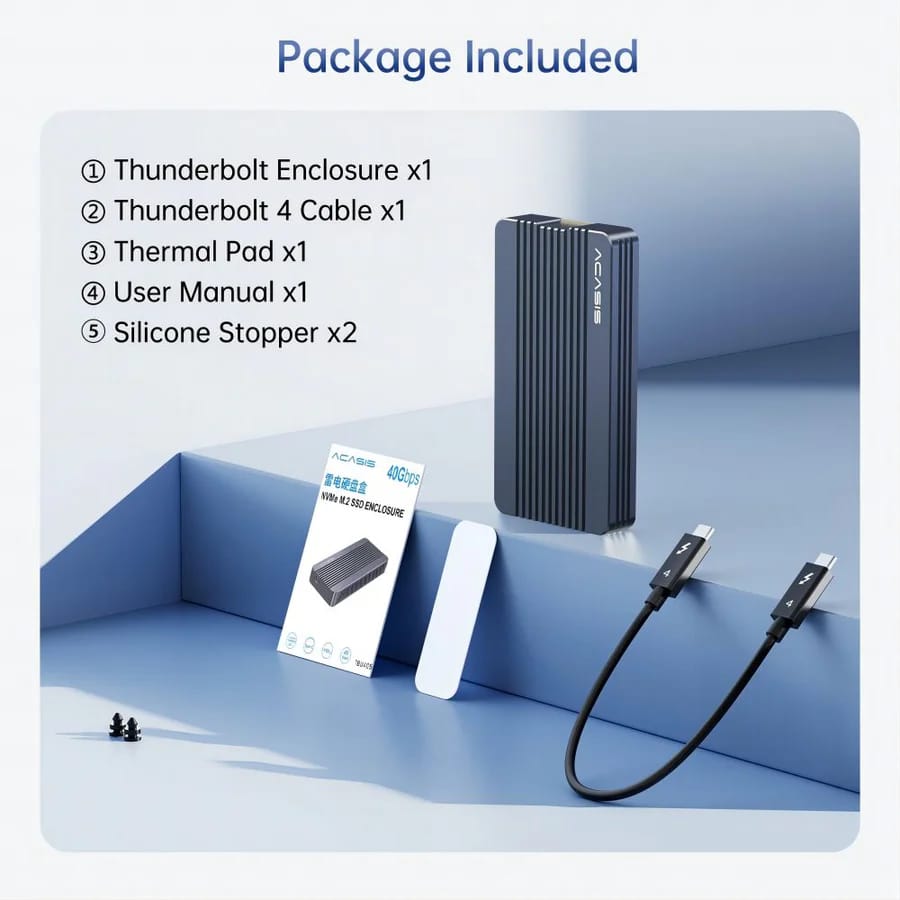ACASIS 40Gbps M.2 NVMe SSD Enclosure, Tool Free Installation, Compatible with Thunderbolt 4/3/USB4, Support M-Key/B+M 2280 Size, for M1/M2 Pro/Max
ACASIS 40Gbps M.2 NVMe SSD Enclosure, Tool Free Installation, Compatible with Thunderbolt 4/3/USB4, Support M-Key/B+M 2280 Size, for M1/M2 Pro/Max
Not enough stock available!
Couldn't load pickup availability
Description
Description
ACASIS 40Gbps M.2 NVMe SSD Enclosure, Tool Free Installation, Compatible with Thunderbolt 4/3/USB4, Support M-Key/B+M 2280 Size, for M1/M2 Pro/Max sku
ACASIS The most cost-effective Thunderbolt 4 hard drive enclosure-TBU405Air This Acasis NVME M.2 enclosure offers lightning fast file transfer and storage at a fraction of premium models’ price. Ideal for creative pros and everyday users alike. Durable aluminum housing looks sleek while keeping things cool. Compact and portable to take your data anywhere. Easily revive old M.2 drives. Affordable Thunderbolt 3 speed boost for your setup. Please note: The TBU405Air is only compatible with Thunderbolt 3/4 and USB4.0 interfaces, not compatible with USB 3.2/3.1/3.0/2.0. If you need to use it in USB 3.2/3.1/3.0/2.0 interface, please click to buy TBU405 M1. Adopt smart chip design: Intel® JHL7440 Thunderbolt™4, Intel certified chip, faster transmission and more secure data. This ACASIS Thunderbolt 4 NVMe SSD case is made of high-quality metal and adopts a new corrugated case design for better heat dissipation, preventing the SSD from overheating and reducing power consumption. Extra thermal pads are included in the package for future installation. Tool-free installation, completely freeing your hands. It is faster to disassemble and more convenient to use outside. Mobile Office Game Loading Video Editing Expand iPad Pro Storage Please note: The prerequisite for using TBU405Air to expand iPad Pro memory is that your iPad Pro has a Thunderbolt 4 or USB 4 Port.If you don’t know if your iPad Pro has a Thunderbolt 4/USB 4 port? You can click here to find your iPad model and look at “Buttons and Connectors” below. FAQ Q1: What hard drive do you recommend to use with it? Recommended SSDs: Samsung 990/980 PRO / SEAGATE 530 / CORSAIR MP400 / ROCKET Q4. Q2: Can the USB 3.0 interface be connected and used? No. This product can only be connected to the Thunderbolt 3/4 USB4.0 interface. Q3: How to remove the hard drive more safely? After using the disk, please right click on the U disk icon in the lower right corner of your computer and select “Eject ACASIS USB Drive”. Different disks have different names. If you do not eject the disk and force it to be unplugged, it will easily lead to file loss and disk damage.
Vendor Details
Vendor Details
Sold By : KSP ELECTRONICS [Mystore]
Vendor Source : KSP ELECTRONICS [Mystore]
View All Products From : KSP ELECTRONICS [Mystore]
Share