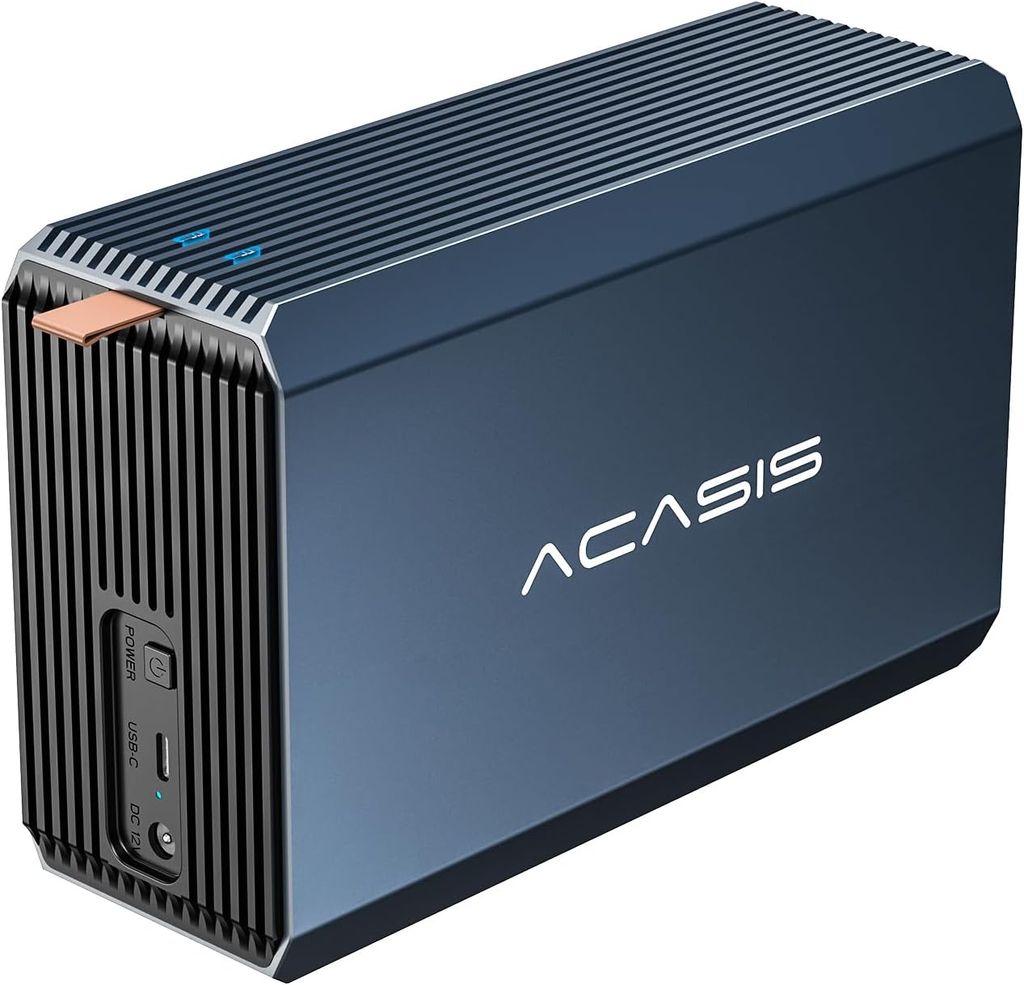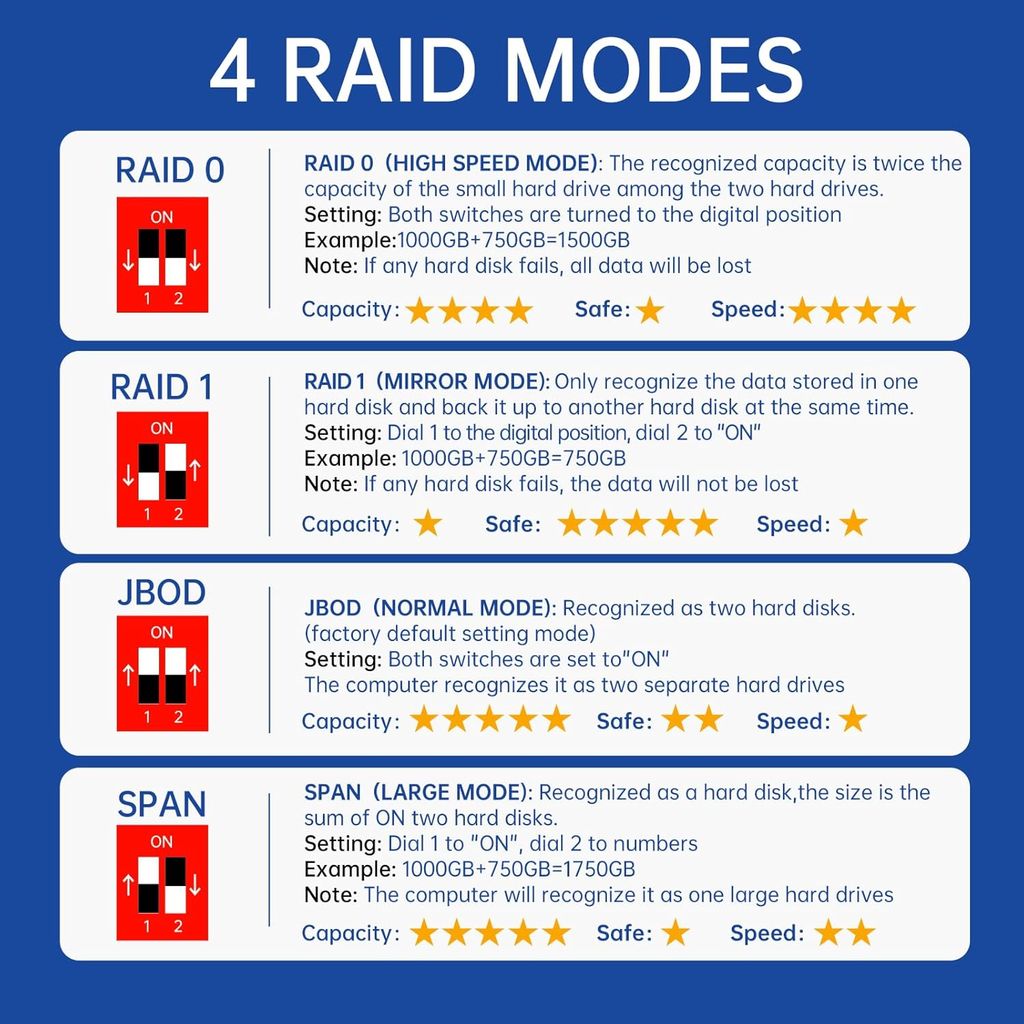ACASIS External Dual-Drive RAID Enclosure with Cooling Fan for 2.5/3.5″ SATA HDD/SSD, USB A/C 3.0, Support RAID 0/1/JBOD/SPAN, 6Gbps with UASP, 36TB
ACASIS External Dual-Drive RAID Enclosure with Cooling Fan for 2.5/3.5″ SATA HDD/SSD, USB A/C 3.0, Support RAID 0/1/JBOD/SPAN, 6Gbps with UASP, 36TB
Not enough stock available!
Couldn't load pickup availability
Description
Description
ACASIS External Dual-Drive RAID Enclosure with Cooling Fan for 2.5/3.5″ SATA HDD/SSD, USB A/C 3.0, Support RAID 0/1/JBOD/SPAN, 6Gbps with UASP, 36TB sku
Performance and beauty at the same time, easy to realize the high-capacity external storage! – Super speed USB 3.0 interface with transfer rates up to 5Gbps – Plug-and-play with no driver installation required – Front LED indicators monitor drive activity and RAID status – Supports RAID 0/1/SPAN/JBOD for flexibility and performance – 48TB storage capacity, providing you with high quality storage experience – Built-in intelligent temperature control fan, reduce your hard disk consumption – Aluminum alloy shell, simple and fashionable, beautiful and sturdy If you need high performance external storage, the ACASIS EC7352 is undoubtedly the best choice!With huge capacity and cutting edge connectivity, it delivers the ultimate storage experience. External Power Supply With a 12V 4A external power supply to ensure stable operation. This versatile 2.5/3.5 inch SATA hard drive enclosure is thoughtfully designed to meet the needs of professionals across various industries. It’s the ideal solution for security monitoring, film/HD video editing, gaming storage, digital photography, office expansion, large data cloud storage, and more. FAQ Q1: Do I need to back up my data in advance? If you do not change the RAID mode and use the default mode(JOB), you can use it directly. Changing the RAID mode will format the data, so please back up the data in advance. Q2: What should I pay attention to before using the RAID function? *Note: Please read the following precautions carefully before operation to avoid unnecessary data loss.1. For hard drives with existing data:– You can directly use JBOD mode without affecting existing data– If you need to switch to RAID mode, please make sure to back up all data on the hard drive first– Changing RAID mode will clear the hard drive data, and failure to backup will result in permanent data loss2. For brand new hard drives:– You can directly set up and use RAID mode according to your needs– No additional data backup operation is required3. Important reminder when switching RAID mode:– Please confirm data backup status before setting RAID mode– RAID mode switching operation is irreversible– Once RAID mode switch is confirmed, original data cannot be recovered Q3: What does the color of the indicator light mean? The indicator light of this product is blue for normal and red for errors (bad sectors on the hard disk, problems with data cable transmission, bad sectors on the interface, device, etc.). The indicator light will flash when reading the disk.
Vendor Details
Vendor Details
Sold By : KSP ELECTRONICS [Mystore]
Vendor Source : KSP ELECTRONICS [Mystore]
View All Products From : KSP ELECTRONICS [Mystore]
Share