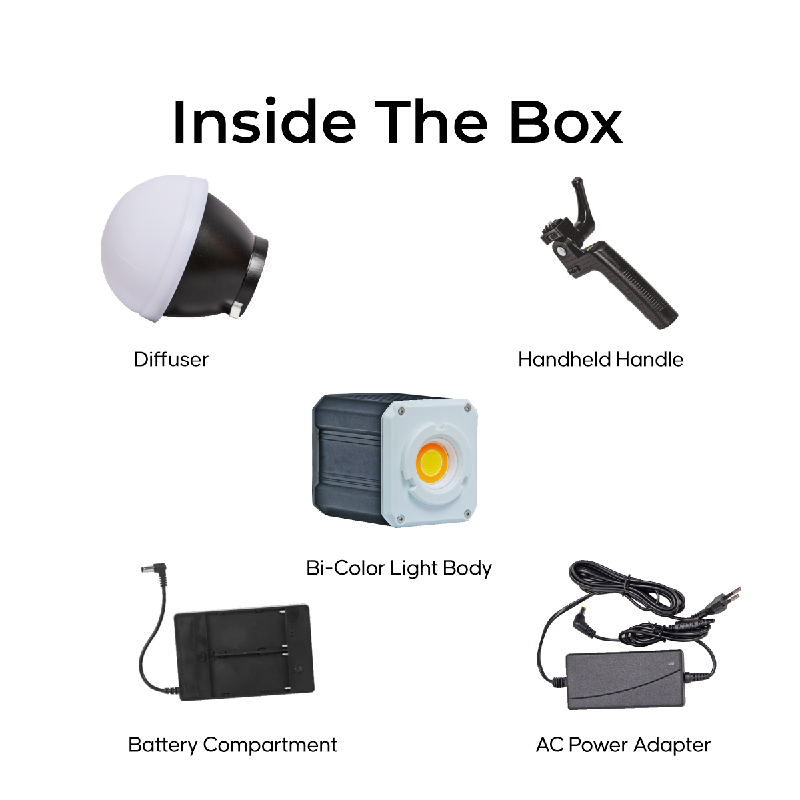Digitek (DCL-60 WBC) Bi-Color Handheld Contionuous LED Video Light
Digitek (DCL-60 WBC) Bi-Color Handheld Contionuous LED Video Light
Not enough stock available!
Couldn't load pickup availability
Description
Description
Digitek 60 Watt Bi Color Continuous Light DCL-60WBC is Compact & Portable COB Light which runs on AC Power (through Adapter) & NP-F Series Li-ion Batteries. Having LCD Display and Function Buttons for easy operation. Ideal for Small Production House, Freelancer, Videography or Creative Team in Photography or Video production . Setting Mode Selection 1- LED Silent Mode In this Fan & FX Mode Function are turned OFF. Having In Built Fan for ventilation and to keep your Light cool. 2- Special Effect Mode : Short Press the FX Button on Back Panel to enter Special Effect Mode. There are 9 Special Effects to choose from to simulate between 9 (FX-01 to FX-09) various shooting scene & creative effects. Color Temperature & Brightness Adjustment Press CT+ Button to increase or CT- Button to decrease Color Temperature on back panel. Press the " ♦+" to increase & " ♦-" button to decrease the brightness. Fan Adjustment Press the "." to Turn the Fan ON/OFF. When Fan is ON, the indicator Light is ON & Brightness can be adjusted up to 100% and when Fan is OFF the Indicator Light goes OFF & Brightness can be adjusted up to to 30% to avoid getting heated. Max Power : 60W Color Temperatures : 2800-6800K CRI <96 100% Light Brightness : 7800LM Light Brightness Range :01%-100% Operation Temperature : :-10°C-40°C Channel :9 Remote Distance >20M Radio Frequency : 433MHz Net Weight :0.7Kg
Digitek 60 Watt Bi Color Continuous Light DCL-60WBC is Compact & Portable COB Light which runs on AC Power (through Adapter) & NP-F Series Li-ion Batteries. Having LCD Display and Function Buttons for easy operation. Ideal for Small Production House, Freelancer, Videography or Creative Team in Photography or Video production . Setting Mode Selection 1- LED Silent Mode In this Fan & FX Mode Function are turned OFF. Having In Built Fan for ventilation and to keep your Light cool. 2- Special Effect Mode : Short Press the FX Button on Back Panel to enter Special Effect Mode. There are 9 Special Effects to choose from to simulate between 9 (FX-01 to FX-09) various shooting scene & creative effects. Color Temperature & Brightness Adjustment Press CT+ Button to increase or CT- Button to decrease Color Temperature on back panel. Press the " ♦+" to increase & " ♦-" button to decrease the brightness. Fan Adjustment Press the "." to Turn the Fan ON/OFF. When Fan is ON, the indicator Light is ON & Brightness can be adjusted up to 100% and when Fan is OFF the Indicator Light goes OFF & Brightness can be adjusted up to to 30% to avoid getting heated. Max Power : 60W Color Temperatures : 2800-6800K CRI <96 100% Light Brightness : 7800LM Light Brightness Range :01%-100% Operation Temperature : :-10°C-40°C Channel :9 Remote Distance >20M Radio Frequency : 433MHz Net Weight :0.7Kg
Vendor Details
Vendor Details
Sold By : Digitek [Shiprocket]
Vendor Source : Digitek [Shiprocket]
View All Products From : Digitek [Shiprocket]
Share